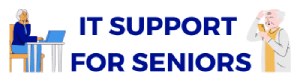Our Training
- Our online training is available for seniors across Australia, all you need is a reliable internet connection.
- Our face to face training is available for seniors in Wollongong and surrounding suburbs.
- We offer subsidised training for community groups
- Some examples of our training for computers, phones, tablets and other software applications are included below however we can be flexible and tailor our training to meet your needs
Types of Training
We offer training in a range of computer operating systems (Windows and Apple), devices (Apple and Android) and popular software.
Our one-on-one training can be delivered face to face in Wollongong and surrounding areas. It can also be delivered remotely if you live elsewhere in Australia.
Our one-on-one is tailored to your needs and can focus on any topic you desire - contact us for more details here
As a BeConnected Network Partner, we can even offer you free training. We currently offer several free BeConnected training topics online.
To register for free online BeConnected training, you can click on the topics below:
Once registered we will send you the online training.
Windows 10
Microsoft Office
Create and edit documents containing text and images. Work with data in spreadsheets, and create presentations and posters with MS Office programs: Word, Excel and PowerPoint
Microsoft Word
Create and format text, save and share documents, modify line and paragraph spacing, use tables and columns, insert and format images and more.
Windows 11
Create, copy, move and rename files and folders, zip and extract files, launch and close applications, backup files, update Windows, and more.
Microsoft OneDrive
Access Onedrive from PC, Mac or other devices, create and view folders and files. Share files with others. Sync files and more.
Microsoft Outlook
Compose, reply and forward emails. Add contacts, attachments, create signatures, links and images. Use the calendar to create recurring meetings and one-off appointments and more.
Set-up your Mac
Setup a iMac or MacBook including create an Apple ID, connect to Wifi, enable Siri, Apple Pay, sign-in with Touch ID Accessibility options and more.
Mac Basics
Navigate the MacOS desktop, use the menu, customise your Mac using preferences. Create, copy, move and rename files and folders, launch and close applications, backup files, update MacOS, and more.
Apple Photos
Shoot, edit, print and store your photos. Move them from your iPhone to your Mac or other storage like an external hard drive or thumb drive.
Mac Security & Privacy
Use Safari, learn about Mac antivirus, manage passwords, shop online. Avoid scams and unsafe sites.
iCloud
Use iCloud to back up and share photos and other important documents from your computer or mobile device and more.
Set-up your iPhone / iPad
Setup a iPhone or iPad including create an Apple ID, connect to Wifi, enable Siri, Apple Pay, sign-in with Touch ID Accessibility options and more.
iPhone and iPad Basics
Navigate iOS, use the menu, customise your iPhone or iPad using preferences. Download, launch and close applications, backup files, update iOS, and more.
Apple Photos
Shoot, edit, print and store your photos. Move them from your iPhone to your computer or other storage like an external hard drive or thumb drive.
iPhone / iPad Security & Privacy
Use Safari, learn about antivirus, manage passwords, shop online. Avoid scams and unsafe sites.
iCloud
Use iCloud to back up and share photos and other important documents from your iPhone or iPad and more.
Set-up your Android phone or tablet
Setup an Android phone or tablet including create a Google ID, connect to Wifi, enable Ask Google, Google Pay, sign-in with Touch ID, Accessibility options and more.
Android Basics
Navigate AndroidOS, use the menu, customise your Android device using preferences. Download, launch and close applications, backup files, update Android, and more.
Google Photos
Shoot, edit, print and store your photos. Move them from your phone to your computer or other storage like an external hard drive or thumb drive.
iPhone / iPad Security & Privacy
Use Chrome, learn about antivirus, manage passwords, shop online. Avoid scams and unsafe sites.
Google Drive
Use Google Drive to back up and share photos and other important documents from your Android device and more.
Chat and call friends
Use Zoom, WhatsApp, Skype or Messenger to chat, make voice and video calls with friends, even those overseas.
Online Safety & Security
Use browsers, antivirus, manage passwords, shop online. Avoid scams and unsafe sites.
Photos - shoot to print
Shoot, edit, print and store your photos. Move them from your phone to your computer or other storage like an external hard drive or thumb drive.
Using email
Compose, reply and forward emails. Add contacts, attachments, create signatures, add links and images. Use a range of common email applications such as Gmail, Yahoo, Hotmail and Bigpond
MyGov and Service NSW
Set up and link services in MyGov such as Centrelink and Medicare. Add local and international COVID certificates in MyGov and ServiceNSW.
Using the cloud
Use common cloud storage apps to back up and share photos and other important documents from your computer or mobile device and more.